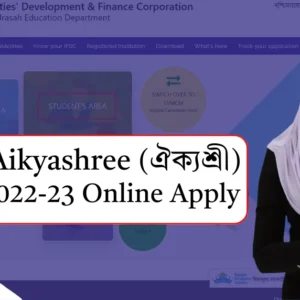West Bengal Government Aikyasree Scholarship 2022 online application for the 2022-23 academic year has started today. I will tell you what percentage marks are required to apply for Aikyasree Scholarship, online which scholarship you can apply for, and how to get Aikyasree Scholarship online form I will discuss all this.
Only minority community students of West Bengal can apply for scholarships and renew old scholarships through the Aikyasree portal. Today I will teach you step by step how you can apply for an Aikyasree scholarship or renew the Aikyasree scholarship from the Aikyasree portal of West Bengal Govt.
I think you need to have knowledge about all these things like the Aikyasree scholarship. what is the Aikyasree scholarship? who will get the Aikyasree scholarship? what percentage marks are required to get an Aikyasree scholarship? what qualifications are required to get an Aikyasree scholarship? how much money is given in the Aikyasree scholarship? how to apply for a new Aikyasree scholarship? How to renew Aikyasree Scholarship?

What is Aikyasree Scholarship?
Aikyasree Scholarship is for the students of the minority community of West Bengal. For this scholarship, students from the first class to higher education from the minority community of West Bengal can apply. There are some conditions which we will discuss in detail.
Let me tell you here that apart from Aikyasree Scholarship in West Bengal state, there is another scholarship called Swami Vivekananda Scholarship or Bikash Bhavan Scholarship. Students of all classes of the state can apply for this scholarship.
What are the types of Aikyasree Scholarships?
Aikyasree Scholarship has been divided into three categories keeping in mind the different categories of students. such as
Pre-matric Aikyasree Scholarship
Minority students from the 1st to 10th class of West Bengal state can apply in this category.
Post-matric Aikyasree Scholarship
In this section, those students eligible who is studying class 11th to P.hd.
Merit-Cum-Means Aikyasree Scholarship
Meritorious students who are studying technical and professional courses can apply to this category.
| Scholarship | Aikyashree |
| is given by | West Bengal State Govt |
| Post Category | Government scheme |
| Who benefits | Minority students of West Bengal |
Aikyashree Scholarship Eligibility Criteria
Aikyasree Scholarship Eligibility Criteria are divided into two categories. Eligibility criteria are the same for pre-matric scholarship and post-matric scholarship. Eligibility criteria are slightly different for Second Merit-cum-Means Scholarship.
Pre-matric scholarship and Post-matric Scholarship Eligibility Criteria
- The applicant student must be a permanent resident of West Bengal.
- The student must be studying in a government-recognized school, college, or institution in West Bengal.
- Applicant’s students should not drop out of school.
- The family income of the applicant student should be between two lakh rupees.
- You can apply for this scholarship only if you have 50% marks in the final exam, if it is less than that, you will not be able to apply.
- Students who are residents of West Bengal but studying in any other state cannot apply for this Oikyasree Scholarship.
Merit-cum-Means Scholarship Eligibility Criteria
- The student must be a permanent resident of West Bengal.
- To apply for this scholarship, the student has to study technical or professional courses.
- The student should get 50% marks in the final examination i.e. higher secondary or graduation level.
- The annual income of the student’s family should be between 2 lakh and 50 thousand rupees.
- A student who is a permanent resident of West Bengal while studying in any other state can also apply but the student has to provide necessary updates regarding his studies to the West Bengal Minority Community Department from time to time.
West Bengal Aikyashree Scholarship 2022 23 Apply Online
Now we will discuss step-by-step how to apply for West Bengal Aikyashree Scholarship 2022 23 Apply process. This task i.e. Aikyasree Scholarship Apply can be completed very easily by taking some simple steps which I have discussed step by step below.
STEP-1: Go to Aikyashree Official Portal
First of all, open the Google Chrome browser from your mobile phone or computer and type ‘Aikyashree’ in the search box of the browser, and search.

The first website that came with this is West Bengal Government’s Aikyasree official website, click on that link.
| Aikyashree Official Link | https://wbmdfcscholarship.org |
| New Registration Link | https://wbmdfcscholarship.org/main/student_panel |
STEP-2: Selection from the homepage of the Aikyasree Portal
After opening the home page of the Aikyasree portal, you will see many options on this page, which you have to click on the Student’s Area option.

Notice well in the above image I have drawn the red box where to click on this page.
STEP-3: Selection for Akyashree Scholarship New Application
Now a new page will open again in front of you and on this new page, you will see four more different options. from these four options, you have to click on the Fresh Registration 2022-23.

If you look carefully, you will see that I have taken it from a red box at that particular place.
STEP-4: District Selection for Aikyashree scholarship 2022 23 Apply
Now you will see the list of all the districts in the state of West Bengal on your screen. Select the district in which you study.

As an example, I have selected the Kolkata district here. Select the district in which you studied regardless of your home district.
STEP-5: Filling the Aikyashree Form 1st Page (Aikyashree Student Registration)
Now the page that will come in front of you is the first page of the Aikyashree Scholarship Form. On this page, you have to fill in some blank boxes.

- In the first box, the state will be pre-written according to your permanent address.
- In the second box, you have to select your permanent district according to your permanent address.
- In the third box, you have to select the block area or municipality area where you live.
- Then in the first box of the student information area, the student’s name should be written in three different ways: the first name in the first box, the middle name in the side box, and the last name in the right box.
- In the box below the name of the student’s father.
- In the box to its right is the name of the student’s mother.
- Below that, select the gender of the student.
- From the right side, the student has to select the religion.
- The student’s date of birth should be written below it.
- A valid mobile number should be given on the right side.
- The savings bank account number in the name of the student should be written in the box below.
- The same number of the savings bank account should be entered again in the right box.
- You have to give the IFSC code of the bank in which you are giving the account number in the box below.
- Now you will be shown a code, enter that code well in the box below and click on the SUBMIT AND PROCEED button.
The first filled task to apply for Aikyasree Scholarship 2022-23 is complete.
STEP-6: Fill out the Aikyasree Scheme Eligibility Form
Now a new form is opened in front of you this is Aikyasree Scheme Eligibility Form. The procedure for filling out this form is described below.

- First of all, select the district in which you are studying regardless of your home district.
- Select the block area or municipality area where your educational institution is located.
- Select the current educational institution name in the second box.
- Select the class you are currently studying in the box below.
- Select the last exam you passed in the box below.
- In the box below, select the name of the exam board, council, or university where you have passed the exam.
- Select the exam year in which you have passed in the box below.
- Enter the percentage of marks you have passed in the box below.
- Enter your annual household income in the box below.
- In the box below, there is a space to write the email id. If there is an email id, then enter it.
- You have to create a password in the box below.
- You have to retype the password you created in the box below that.
- Finally, click on the submit button.
Note that if a student has secured 60 percent marks in his last examination, then his application will automatically come under Swami Vivekananda Scholarship or Vikas Bhavan Scholarship.
STEP-7: Collect your Aikyashree Application ID
Now you will see your application ID on the page that will open in front of you.

Copy the Application ID or write it down in your notebook. Then click on the button below.
STEP-8: Aikyashree Portal Log In
Now you have to log in to this portal to log in you can see the student login option on the right side of this page.

Enter your username in the username box which is the application id you just got. Enter the password you created below. Then enter the image code and click on the login button.
STEP-9: Fill the OTP

A six-digit OTP will be sent to the mobile number you entered. Enter that OTP and click on the submit button.
STEP-10: Add More Data on Welcome Page
Now the welcome page will open in front of you, here some information will be filled in in advance, and some information you have to fill in yourself.

First of all, you need to click on the Basic Information option from the top left side.
STEP-11: Fill in Basic Information on Aikyashree Online Apply

As I said earlier, this page also has several options to fill in. You have to fill in a few boxes. Fill in the Marital Status box if married then select married if not married then select unmarried. On the right side, if the married woman then writes the husband’s name, if the married man and the unmarried student then write the father’s name.
Scroll down the page a bit and you will see the permanent address details area will appear in front of you.

- Enter the permanent address in the Permanent Address box.
- Enter the post office name in the box on the right.
- Enter the police station of your permanent address in the police station text box.
- Enter the postal pin code in the box to its right.
Scroll down this page a bit, after scrolling down you will need to provide your current address information.

If your permanent address is the same as the current address then you will see a small box to the right of the details of the increasing address, tick that box. And if the two addresses are different then re-enter your current address one by one in the info box.
Before submitting, you have to select any document and enter the document number in the right box as proof of identification. And finally, click submit button.
STEP-12: Filling of Academic Information
Now on the page that is opened in front of you, you have to fill in the information regarding your education and educational institution.

If your current educational institution and previous educational institution are the same then you will see a small box to the right of the name of the previous educational institution only you need to tick that box.
And if your current educational institution and previous educational institution are different then you fill the previous educational institution information in the specified boxes.
A little further down you will find a place to fill in the current educational institution information.

Here your educational institution name, current class or course name, and current academic year will be pre-selected. You just need to select three boxes. Select yes or no if you stay in the hostel. Select the Board/Council your educational institution is associated with. And after selecting your course duration, click on submit button.
STEP-13: Bank Account Verification

Again, your banking information will show in front of you again, if there is any mistake in it, you will see a small declaration box at the bottom left, tick it and click on the SUBMIT AND PROCED button.
STEP-14: Lock your application

Now the final page will open in front of you and you will be shown all the information that you have filled till now for Oikyashri online application. If there is any mistake, please edit it from here because once the application is locked, you cannot edit or change it.
STEP-15: Print the Application

You are given the option to print the application, definitely print the application because there are some tasks after printing.
STEP-16: Submit the application to the School

After printing the application, submit the signature of the applicant student and the parent of the applicant student in the two places marked in red in the above image and submit it to your school office.
Your Aikyashree scholarship 2022 23 apply is complete.
How do i Check my Aikyashree Scholarship Status
Of course, after completion of the Aikyasree online application, you can check the status of your application for this you need to visit the home page of the Oikyasree official portal again.

After coming here, you will see an option called Truck Your Application, by clicking on it, you can easily check the status of your application using your user ID and password.
Apart from Phone (Toll-Free): 1800-120-2130, you can click on this link to know more about Aikyasree Helpline Number and Aikyasree Helpline Email.
| Aikyashree helpline | Click Here |
FAQ – Aikyashree Scholarship 2022-23 New Apply
What is Aikyashree scholarship amount?
Through the Aikshari scheme, meritorious students from minority communities in West Bengal are given financial assistance ranging from a minimum of ₹11000 rupees to a maximum of ₹33000 rupees.
What is the last date of Aikyashree scholarship 2022?
Oikyasree Scholarship for the academic year 2022-23 started on 15 August 2022. As per last year, online registration for this scheme will continue for the next two to three months, i.e. expected October 2022 as the last date.
Which website can I apply for Aikyashree?
To apply Aikyashree Scholarship you have to visit Aikyashree official portal whose link is https://wbmdfcscholarship.org also you will get thedirect link by clicking on this page.
[contact-form][contact-field label=”Name” type=”name” required=”true” /][contact-field label=”Email” type=”email” required=”true” /][contact-field label=”Website” type=”url” /][contact-field label=”Message” type=”textarea” /][/contact-form]